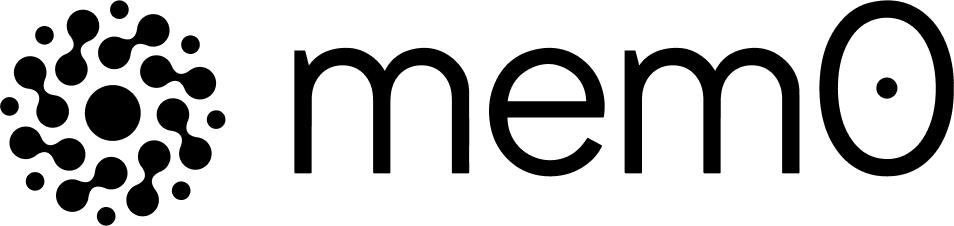Understanding Mem0's add() Operation

The add() operation is a basic part of Mem0's memory management system. It's how you store information your application or agent can later recall. Whether you're saving user preferences, maintaining conversation context, or building consistent AI personalities, understanding how to use add() effectively is key to building memory-enhanced AI applications.
The Basics of add()
The basic structure of the add() operation is:
client.add(
messages, # Required: Content to store
user_id=None, # Optional: For user-specific memories
agent_id=None, # Optional: For agent-specific memories
run_id=None, # Optional: For session-specific memories
metadata=None, # Optional: For adding context to the memories stored
output_format="v1.0" # Optional: Format version for memory operations (v1.0 is the default)
)
The Different Types of Memories
The add() operation allows you to store memories in two different contexts:
- Long-term memories
- Session-based memories
Let's dive into how to use each one.
1. Long-term Memories
Use this when you need to store information that should persist across multiple sessions:
# Example 1: Storing student learning preferences
messages = [
{"role": "user", "content": "I'm Sarah. I prefer visual learning and need closed captions for videos."},
{"role": "assistant", "content": "Hi Sarah! I understand you're a visual learner and require closed captions."}
]
client.add(messages, user_id="sarah", output_format="v1.1")
# Example 2: Storing a single piece of information
client.add(
"Takes advanced piano lessons every Tuesday",
user_id="sarah",
metadata={"category": "musical_skills"}
)
To store a memory you need to provide:
- either a
user_idoragent_id, this binds the memory and provides context when retrieving memories in the future. - the
messagesparameter can accept either a string or list of message dictionaries - optional
metadatato attach additional context for the memories eg thecategorythe memory belongs to
2. Session-Based Memories
Short-term memories in Mem0 are crucial for managing session-specific information. For instance, during a customer support session, Mem0 can retain details like the customer's recent queries, issues they're facing, and preferences for communication style. This allows support agents to maintain context within the session, providing quick, personalized assistance without needing the user to repeat information. Once the session ends, the memory resets, ensuring that temporary information doesn’t carry over unnecessarily, keeping interactions fresh for the next session.
messages = [
{"role": "user", "content": "I'm planning a trip to Japan next month."},
{"role": "assistant", "content": "That's exciting! Would you like some recommendations?"}
]
client.add(
messages,
user_id="alex123", # Required: Who the session belongs to
run_id="trip-planning-2024", # Required: Unique session identifier
output_format="v1.1"
)
For short term memories, you need to include either a user_id or agent_id and a run_id. This associates the session to a particular user or agent.
Output Formats
Mem0 supports two output formats:
# Default format (v1.0)
client.add(messages, user_id="alex")
# Enhanced format (v1.1) - Recommended
client.add(messages, user_id="alex", output_format="v1.1")
The difference is that v1.0 returns a basic operation status, whether is was successful of not and v1.1 has detailed information about memory operations. For example add operations return the saved memory and the event type which is ADD. Search operations return the memory and other details like the conversation that the memory was extracted from.
# example v1.0 output
{'message': 'ok'}
# example v1.1 output
{
"results": [
{
"memory": "Name is Alex",
"event": "ADD"
},
{
"memory": "Is a vegetarian",
"event": "ADD"
},
{
"memory": "Is allergic to nuts",
"event": "ADD"
}
]
}
Conclusion
The add() operation is your primary tool for storing memories in Mem0. By understanding its parameters and best practices, you can effectively manage different types of memories in your AI applications. Always use the appropriate identifiers, consider the persistence requirements of your memories, and leverage metadata for better organization.
View Mem0's documentation to learn more about integrating our memory features. You can also reach out to us at founders@mem0.ai.